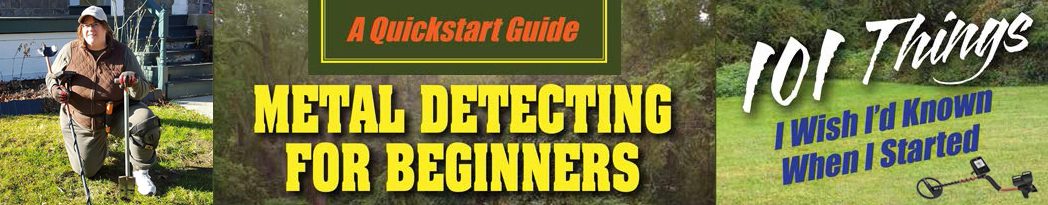You don’t need to go broke buying equipment. You may have heard that metal detecting equipment is expensive, and it can be. But a beginner can get started for under $100. It’s generally true that you get what you pay for in terms of performance and durability, in your detector and all accessories. But there are a few low-cost alternatives that will get the job done, and if you’re just starting out and aren’t sure if you’ll stick with the hobby or not, it’s generally best to start small and upgrade as needed.
Of course, the first and most important piece of equipment is your detector itself. It’s not my aim to endorse any particular brand or model of detector, but I will share my personal experience with actual machines where applicable.
Buy the best detector you can afford, but don’t go overboard. There are models that don’t do much more than beep when they pass over something very close to the surface, and others that will not only tell you a target is present, but also how deep it is, what type of metal it’s made of, if it’s down there alone or in the company of other metal objects, how big it is, and even its general shape. Some really high-end models have ground-penetrating radar (GPR) and can give you a digital image of your target!
As you might imagine, the ones that have fewer functions are generally more affordable, and the ones with lots of bells and whistles can run into the tens of thousands of dollars, especially if they’re all tricked out with add-ons and accessories.
But here’s the secret: Until you know how to operate any machine, you can’t even understand the bells and whistles, much less make good use of them.
Again: Buy a good, basic machine and learn everything you can about it.
In a contest, I’d put my money on a veteran digger who has practiced a long time with a very basic machine, than a newbie detectorist using a fancy new machine he has no experience with.
Basic Features most entry level machines have include:
- Discrimination
- Target ID
- Tone ID
- Depth Indicator
- Sensitivity
- Multiple modes or programs
- Power/Low battery indicator
- Pinpointing
- Headphone jack